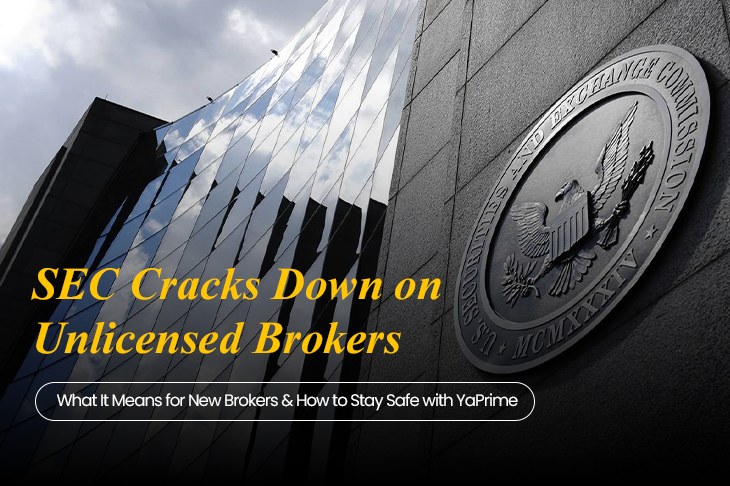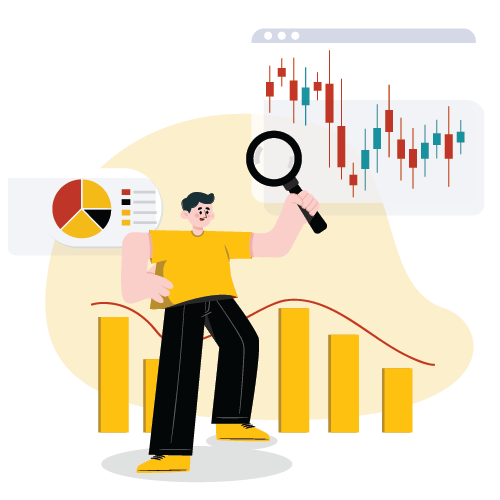How to Run Load Testing on Your MT5 Gateway Without Triggering Failover
Brokers running MT5 infrastructure face a real challenge as they grow: how to test system capacity without breaking the thing they’re testing. Nowhere is this more sensitive than the MT5 gateway, the critical component that routes trades from your server to your liquidity bridge.
If you overload it, execution delays follow. If you misconfigure it, trades drop. If you don’t test it, you won’t know its limit, until it fails.
This blog explains how to run proper load testing on your MT5 gateway, without triggering failover, and why brokers working with YaPrime - the best forex brokerage services provider, have a cleaner process from the start.
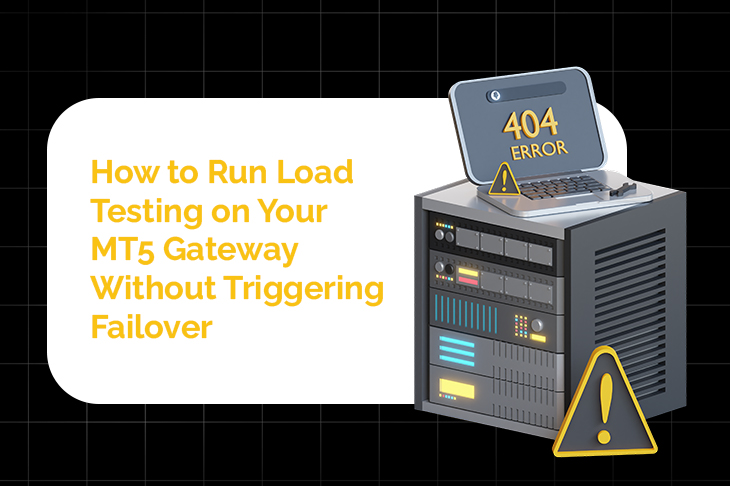
1. Know What You're Actually Testing
Not all "load tests" are the same. You’re either testing:
- The MT5 server
- The gateway connection
- The bridge routing
- The LP's ability to respond under volume
If you're testing everything at once, you're not learning anything specific.
Start with the gateway. It’s the one element that connects platform to liquidity. Your trading platform might perform well, but if the gateway chokes under 50 trades per second, your clients will still complain about slippage and lag.
2. Build a Clean Test Symbol and Server Environment
Never run this on a live server.
You need a sandbox, same configuration, no live LPs.
Use a test symbol, fixed tick generation, and isolated trading group.
If you're using MT5 white label infrastructure, be aware that API-level access and custom integration limits may apply. For a full breakdown of what’s accessible (and what’s not), read MT5 White Label API Limitations Developers Must Know Before Integration.
YaPrime sets up full test environments for partners before any major deployment or liquidity scale-up.
This helps avoid triggering production alerts or failover systems.
3. Use Scripting, Not Manual Volume Spikes
Don’t simulate load with human clicks. Use API-based scripts that:
- Place trades at set intervals
- Randomize order size within a range
- Simulate open/close cycles
- Gradually ramp volume over time
This shows you when the gateway slows down, and under what kind of pressure.
MT5’s native scripting is limited.
If you’re integrating with a custom forex broker services backend, a lightweight Python or Node.js client hitting the bridge API can give more precise control.
4. Monitor the Right Metrics in Real Time
During testing, your ops team should be watching:
- Average trade execution time
- Number of trades per second
- Memory and CPU load on gateway
- Order drop/failure rate
- LP response time (if applicable)
If your provider doesn’t give you access to these, or worse, tells you “everything is fine” while the logs say otherwise, that’s a red flag.
YaPrime’s bridge-level logging and monitoring panels make these metrics accessible to tech teams, not just admins.
5. Avoid Triggering Failover or Auto-Block
MT5 has built-in protections. Too much load, and it will:
- Automatically reassign the gateway to standby
- Drop trades silently
- Block IPs that exceed thresholds
You avoid this by:
- Staying below 70% of configured max throughput
- Testing off-hours
- Not touching shared infrastructure
- Monitoring as you go
YaPrime isolates staging from production, so testing doesn’t impact live execution.
Tie Load Testing to Risk System Readiness
Load testing means nothing if your risk engine doesn’t scale with it.
If your order volume increases but your exposure tracking lags by seconds, your brokerage is exposed, especially in hybrid A/B models.
We broke this down in detail here: How to Build a Real-Time Risk Engine
YaPrime - Building Future Ready Brokerages
This isn’t about theory. It’s about staying online when market volume spikes, and knowing your system can handle it.
YaPrime supports brokers with:
- Dedicated MT5 environments
- Proper gateway monitoring
- Execution-grade liquidity
- Real-world infrastructure tested under load
- The Best Forex Broker Services
If you're building a serious operation, don’t guess where your limits are.
Test them, with support that won't let you break production.
Contact YaPrime to run your first real test, the right way.